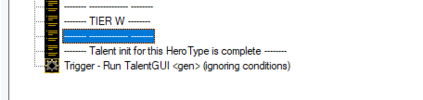/*****************************************************************************
*
* Inventory v1.0.8
* by SmitingDevil
*
* Custom inventory that is compatible with the vanilla one
*
******************************************************************************
*
* Requirements:
*
* Table by Bribe
* https://www.hiveworkshop.com/threads/lua-vjass-new-table.188084/
*
* Alloc - choose whatever you like
* e.g.: by AGD https://www.hiveworkshop.com/threads/global-alloc.324937/
*
* HoverOriginButton by Tasyen
* https://www.hiveworkshop.com/threads/hoveroriginbutton.337965/
*
* GetMainSelectedUnit (vJASS) by Tasyen
* https://www.hiveworkshop.com/threads/getmainselectedunit.325337/
*
* Sync by TriggerHappy
* https://www.hiveworkshop.com/threads/sync-game-cache.279148/
*
* List<T> by Bannar
* https://www.hiveworkshop.com/threads/containers-list-t.249011/
*
* InventoryEvent by Bannar
* https://www.hiveworkshop.com/threads/snippet-inventoryevent.287084/
*
* StringIterator by edo494
* https://www.hiveworkshop.com/threads/snippet-stringiterator.246143/
*
* WorldBounds by Nestharus
* https://raw.githubusercontent.com/nestharus/JASS/master/jass/Systems/WorldBounds/script.j
*
* TimerUtils by Magtheridon96/Vexorian/Bribe
* https://www.hiveworkshop.com/threads/system-timerutilsex.204500/#post-2019478
*
******************************************************************************
*
* Inventory Struct API:
*
* General:
*
* | static method create takes nothing returns thistype
* | Default constructor.
* |
* | static method createEx takes integer slotCount, integer cols, real buttonSize, real spaceGap, real borderSize, real titleSize, real posX, real posY returns thistype
* | Constructor that builds the inventory in one go.
* |
* | method destroy takes nothing returns nothing
* | Default destructor.
*
*
* Access:
*
* | readonly emptySlotTexture
* | readonly slotIndicatorModel
* | readonly backdrop
* | readonly buttonSize
*
*
* Modifiers:
*
* [Design]
*
* | method setSlotCount takes integer count returns thistype
* | Sets the number of inventory slots.
* |
* | method setSlotEmptyTexture takes string texture returns thistype
* | Sets the default texture for slots.
* |
* | method setSlotIndicatorModel takes string str returns thistype
* | Sets the model that shows a slot is selected.
* |
* | method setButtonSize takes real size returns thistype
* | Sets the size of the inventory slots and other buttons.
* |
* | method setButtonSpaceGap takes real size returns thistype
* | Sets the size of the space between inventory slots.
* |
* | method setColumnCount takes integer cols returns thistype
* | Sets the number of slots in a row.
* |
* | method setTitle takes string str returns thistype
* | Sets the name of the inventory.
* |
* | method setTitleSize takes real size returns thistype
* | Sets the size of the title's margins.
* |
* | method setBorderSize takes real size returns thistype
* | Sets the size of the inventory's margins.
|
* | method setOpenButtonPosition takes real x, real y returns thistype
* | Sets the position of the open button icon.
* |
* | method setOpenButtonTexture takes string str returns thistype
* | Sets the texture for open button icon.
* |
* | method build takes nothing returns nothing
* | Creates the inventory and all its elements.
* | All methods for design must be called before running this method.
* | They cannot be modified after build.
* | Only title name and methods for the open button are the only exceptions.
* | They can be modified before and after build and are optional.
*
* [Technical]
*
* | method setPosition takes real x, real y returns thistype
* | Moves the inventory to given point on the screen
* |
* | method show takes boolean flag returns nothing
* | Hides or displays the inventory
* |
* | method showEx takes player p, boolean flag returns nothing
* | Hides or displays the inventory for specific player only
* | Links the inventory to player as the one being displayed
*
*
*****************************************************************************/
library Inventory initializer Init requires TimerUtilsEx, WorldBounds, ListT, StringIterator, Sync, InventoryEvent, HoverOriginButton, GetMainSelectedUnit
globals
private framehandle dummyFrame
private framehandle dummyFrameEx
private framehandle dummyIcon
private framehandle array playerFrame
private integer originItemSlot = -1
private integer originItemSlotEx = -1
private Table player2Inventory
//private Table item2Unit
player LOCAL_PLAYER
framehandle GAME_UI
framehandle ORIGIN_ITEM_BUTTON_ONE
//private integer count = 0
endglobals
function IsFrameEnabled takes framehandle frame, player p returns boolean
if GetLocalPlayer() == p or p == null then
return BlzFrameGetEnable(frame)
else
return false
endif
endfunction
function UnfocusFrame takes framehandle frame, player p returns nothing
if IsFrameEnabled(frame, p) then
call BlzFrameSetEnable(frame, false)
call BlzFrameSetEnable(frame, true)
else
call BlzFrameSetEnable(frame, true)
call BlzFrameSetEnable(frame, false)
endif
endfunction
function print takes string msg returns nothing
call DisplayTimedTextToPlayer(LOCAL_PLAYER, 0, 0, 3, msg)
endfunction
private function IsMouseDraggingItem takes nothing returns boolean
local integer i = 0
loop
if BlzFrameIsVisible(BlzGetOriginFrame(ORIGIN_FRAME_COMMAND_BUTTON, i)) then
exitwhen true
endif
set i = i + 1
exitwhen i == 12
endloop
return i == 11
endfunction
private module MyModule
private static method onInit takes nothing returns nothing
//this is run on map init
call init()
endmethod
endmodule
private struct Frame extends array
implement Alloc
framehandle handle
static method create takes framehandle frame returns thistype
local thistype this = allocate()
set handle = frame
return this
endmethod
method destroy takes nothing returns nothing
set handle = null
call deallocate()
endmethod
endstruct
private struct UnitItem extends array
implement Alloc
item itemHandle
unit unitHandle
static method create takes unit u, item it returns thistype
local thistype this = allocate()
set unitHandle = u
set itemHandle = it
return this
endmethod
method destroy takes nothing returns nothing
set unitHandle = null
set itemHandle = null
call deallocate()
endmethod
endstruct
private struct Slot extends array
implement Alloc
private framehandle actionButton
private framehandle icon
private framehandle tooltipParent
private framehandle tooltipText
private framehandle tooltipBackdrop
readonly framehandle indicator
readonly Inventory parent
readonly static Table frame2Slot
readonly static Table frame2Item
readonly static Table unit2Item
readonly static Table player2Unit
readonly static Table data2Frame
private static trigger actionTrigger
private static trigger enterTrigger
//private static framehandle clickedFrame
static method create takes real size, real x, real y, Inventory parent returns thistype
local thistype this = allocate()
set actionButton = BlzCreateFrame("ScriptDialogButton", parent.backdrop, 0, 0)
call BlzFrameSetSize(actionButton, size, size)
call BlzFrameSetPoint(actionButton, FRAMEPOINT_TOPLEFT, parent.backdrop, FRAMEPOINT_TOPLEFT, x, y)
set frame2Slot[GetHandleId(actionButton)] = this
set frame2Item[GetHandleId(actionButton)] = Table.create()
set icon = BlzCreateFrameByType("BACKDROP", "SlotIcon", actionButton, "", 0)
call BlzFrameSetAllPoints(icon, actionButton)
call BlzFrameSetTexture(icon, parent.emptySlotTexture, 0, true)
set tooltipParent = BlzCreateFrameByType("FRAME", "SlotTooltipParent", actionButton, "", 0)
call BlzFrameSetTooltip(actionButton, tooltipParent)
set tooltipBackdrop = BlzCreateFrameByType("BACKDROP", "SlotTooltipBackdrop", tooltipParent, "", 0)
call BlzFrameSetVisible(tooltipBackdrop, false)
set tooltipText = BlzCreateFrameByType("TEXT", "SlotTooltipText", tooltipBackdrop, "", 0)
call BlzFrameSetSize(tooltipText, 0.2, 0)
call BlzFrameSetPoint(tooltipText, FRAMEPOINT_TOPLEFT, actionButton, FRAMEPOINT_TOPRIGHT, 0, 0)
call BlzFrameSetPoint(tooltipBackdrop, FRAMEPOINT_TOPLEFT, tooltipText, FRAMEPOINT_TOPLEFT, -0.007, 0.007)
call BlzFrameSetPoint(tooltipBackdrop, FRAMEPOINT_BOTTOMRIGHT, tooltipText, FRAMEPOINT_BOTTOMRIGHT, 0.007, -0.007)
call BlzFrameSetTexture(tooltipBackdrop, "UI\\Widgets\\ToolTips\\Human\\human-tooltip-background.blp", 0, true)
set indicator = BlzCreateFrameByType("SPRITE", "SlotIndicator", actionButton, "", 0)
call BlzFrameSetAllPoints(indicator, actionButton)
call BlzFrameSetScale(indicator, parent.buttonSize/0.036)
call BlzFrameSetVisible(indicator, false)
call BlzFrameSetModel(indicator, parent.slotIndicatorModel, 0)
call BlzTriggerRegisterFrameEvent(actionTrigger, actionButton, FRAMEEVENT_CONTROL_CLICK)
set .parent = parent
return this
endmethod
private method update takes item itm returns nothing
if itm != null then
call BlzFrameSetTexture(icon, BlzGetItemIconPath(itm), 0, true)
call BlzFrameSetVisible(tooltipBackdrop, true)
call BlzFrameSetText(tooltipText, GetLocalizedString("|cffffcc00" + GetItemName(itm) + "|r\n\n" + BlzGetAbilityExtendedTooltip(GetItemTypeId(itm), 0)))
else
call BlzFrameSetTexture(icon, parent.emptySlotTexture, 0, true)
call BlzFrameSetVisible(tooltipBackdrop, false)
endif
endmethod
private static method onExpired takes nothing returns nothing
local UnitItem data = ReleaseTimer(GetExpiredTimer())
call SetItemVisible(data.itemHandle, true)
call UnitAddItem(data.unitHandle, data.itemHandle)
call UnitDropItemSlot(data.unitHandle, data.itemHandle, 0)
call data.destroy()
endmethod
private static method clickAction takes nothing returns nothing
local SyncData d = GetSyncedData()
local StringIterator iter = StringIterator.create(d.readString(0))
local Frame clickedFrame = data2Frame[d]
local integer originSlot
local integer pid
local integer selectedIndex = S2I(iter.read())
local unit mainSelectedUnit = GetMainSelectedUnit(selectedIndex)
local framehandle frame
local framehandle pFrame
local boolean itemOnMouse
local player syncer
local item itemInOriginSlot
local item slotItem
local item item0
local thistype slot
local thistype pSlot
local Table table
local Table tb
call data2Frame.remove(d)
//call print("Click Action: " + GetUnitName(mainSelectedUnit))
//call ClearTextMessages()
//call print("------------------------------------------------------")
if mainSelectedUnit != null then
set frame = clickedFrame.handle
set syncer = d.from
set pid = GetPlayerId(syncer)
set table = frame2Item[GetHandleId(frame)]
set slot = frame2Slot[GetHandleId(frame)]
set originSlot = S2I(iter.read())
if iter.read() == "true" then
set itemOnMouse = true
else
set itemOnMouse = false
endif
if itemOnMouse then
set itemInOriginSlot = UnitItemInSlot(mainSelectedUnit, originSlot)
if itemInOriginSlot != null then
set pFrame = playerFrame[pid]
set playerFrame[pid] = null
call SetItemPosition(itemInOriginSlot, WorldBounds.minX, WorldBounds.minY)
call SetItemVisible(itemInOriginSlot, false)
if LOCAL_PLAYER == syncer then
call slot.update(itemInOriginSlot)
set originItemSlot = -1
set originItemSlotEx = -1
endif
set slotItem = table.item[GetHandleId(mainSelectedUnit)]
set table.item[GetHandleId(mainSelectedUnit)] = itemInOriginSlot
set playerFrame[pid] = pFrame
if pFrame == null then
if slotItem != null then
//call print("Click Slot - itemOnMouse - no pFrame: " + GetItemName(slotItem))
call UnitAddItem(mainSelectedUnit, slotItem)
call UnitDropItemSlot(mainSelectedUnit, slotItem, originSlot)
endif
else
if originSlot == 0 then
set playerFrame[pid] = null
set slot = frame2Slot[GetHandleId(pFrame)]
set tb = frame2Item[GetHandleId(pFrame)]
if slotItem == null then
call tb.item.remove(GetHandleId(mainSelectedUnit))
else
set tb.item[GetHandleId(mainSelectedUnit)] = slotItem
endif
//call print("Click Slot - itemOnMouse - pFrame - originSlot 0: " + GetItemName(slotItem))
if LOCAL_PLAYER == syncer then
call slot.update(slotItem)
call BlzFrameSetVisible(dummyIcon, false)
call BlzFrameSetAllPoints(ORIGIN_ITEM_BUTTON_ONE, dummyFrame)
call BlzFrameSetVisible(slot.indicator, false)
endif
if unit2Item.item.has(GetHandleId(mainSelectedUnit)) then
set item0 = unit2Item.item[GetHandleId(mainSelectedUnit)]
call TimerStart(NewTimerEx(UnitItem.create(mainSelectedUnit, item0)), 0, false, function thistype.onExpired)
//call UnitAddItem(mainSelectedUnit, item0)
//call UnitDropItemSlot(mainSelectedUnit, item0, 0)
call unit2Item.item.remove(GetHandleId(mainSelectedUnit))
endif
else
set playerFrame[pid] = null
if slotItem != null then
call UnitAddItem(mainSelectedUnit, slotItem)
call UnitDropItemSlot(mainSelectedUnit, slotItem, originSlot)
endif
set playerFrame[pid] = pFrame
endif
set pFrame = null
endif
endif
set itemInOriginSlot = null
else
if table.item.has(GetHandleId(mainSelectedUnit)) then
if playerFrame[GetPlayerId(syncer)] != null then
set pFrame = playerFrame[GetPlayerId(syncer)]
set playerFrame[GetPlayerId(syncer)] = null
set pSlot = frame2Slot[GetHandleId(pFrame)]
set tb = frame2Item[GetHandleId(pFrame)]
set slotItem = tb.item[GetHandleId(mainSelectedUnit)]
call SetItemPosition(slotItem, WorldBounds.minX, WorldBounds.minY)
call SetItemVisible(slotItem, false)
if LOCAL_PLAYER == syncer then
call BlzFrameSetVisible(pSlot.indicator, false)
endif
if unit2Item.item.has(GetHandleId(mainSelectedUnit)) then
set item0 = unit2Item.item[GetHandleId(mainSelectedUnit)]
call UnitAddItem(mainSelectedUnit, item0)
call UnitDropItemSlot(mainSelectedUnit, item0, 0)
call unit2Item.item.remove(GetHandleId(mainSelectedUnit))
endif
endif
if LOCAL_PLAYER == syncer then
call BlzFrameSetVisible(slot.indicator, true)
call BlzFrameSetAllPoints(ORIGIN_ITEM_BUTTON_ONE, frame)
set originItemSlot = -1
set originItemSlotEx = -1
call BlzFrameSetEnable(dummyFrameEx, true)
endif
set slotItem = UnitItemInSlot(mainSelectedUnit, 0)
if slotItem != null then
set unit2Item.item[GetHandleId(mainSelectedUnit)] = slotItem
//set item2Unit.unit[GetHandleId(slotItem)] = mainSelectedUnit
//call print("Clicked slot no item on mouse: " + GetItemName(slotItem))
if LOCAL_PLAYER == syncer then
call BlzFrameSetTexture(dummyIcon, BlzGetAbilityIcon(GetItemTypeId(slotItem)), 0, true)
call BlzFrameSetVisible(dummyIcon, true)
endif
call SetItemPosition(slotItem, WorldBounds.minX, WorldBounds.minY)
call SetItemVisible(slotItem, false)
set slotItem = null
endif
set slotItem = table.item[GetHandleId(mainSelectedUnit)]
call UnitAddItem(mainSelectedUnit, slotItem)
call UnitDropItemSlot(mainSelectedUnit, slotItem, 0)
set slotItem = null
set playerFrame[GetPlayerId(syncer)] = frame
endif
endif
set frame = null
set mainSelectedUnit = null
set syncer = null
endif
call d.destroy()
call clickedFrame.destroy()
endmethod
private static method onClick takes nothing returns nothing
local SyncData req = SyncData.create(GetTriggerPlayer())
local string str
set data2Frame[req] = Frame.create(BlzGetTriggerFrame())
call UnfocusFrame(BlzGetTriggerFrame(), GetTriggerPlayer())
if frame2Slot.has(GetHandleId(BlzGetTriggerFrame())) then
set str = ""
if LOCAL_PLAYER == GetTriggerPlayer() then
set str = I2S(GetSelectedUnitIndex()) + " "
set str = str + I2S(originItemSlot) + " "
if IsMouseDraggingItem() then
set str = str + "true"
else
set str = str + "false"
endif
endif
set req.onComplete = Filter(function thistype.clickAction)
call req.syncString(str, StringLength(str))
//call SyncStr(str, GetTriggerPlayer(), function thistype.clickAction)
endif
endmethod
private static method onEnter takes nothing returns nothing
call UnfocusFrame(BlzGetTriggerFrame(), GetTriggerPlayer())
call BlzFrameSetEnable(BlzGetTriggerFrame(), false)
if BlzGetTriggerFrame() == dummyFrameEx then
if IsMouseDraggingItem() then
set originItemSlotEx = 0
endif
endif
endmethod
private static method onItemMove takes nothing returns nothing
local item item0
local unit u = GetInventoryManipulatingUnit()
local item itm
local item swapped
local integer slotFrom
local integer slotTo = GetInventorySlotTo()
local player p = GetOwningPlayer(u)
local integer pid = GetPlayerId(p)
local thistype slot
local framehandle pFrame
local Table tb
if LOCAL_PLAYER == p then
set originItemSlot = slotTo
endif
set pFrame = playerFrame[pid]
set playerFrame[pid] = null
if pFrame != null then
//call print("Item Move: " + GetItemName(GetInventoryManipulatedItem()))
set itm = GetInventoryManipulatedItem()
set swapped = GetInventorySwappedItem()
set slot = frame2Slot[GetHandleId(pFrame)]
set slotFrom = GetInventorySlotFrom()
if slotTo == slotFrom then
else
call BlzFrameSetEnable(dummyFrame, true)
set tb = frame2Item[GetHandleId(pFrame)]
if slotFrom == 0 then
if swapped != null then
set tb.item[GetHandleId(u)] = swapped
call SetItemPosition(swapped, WorldBounds.minX, WorldBounds.minY)
call SetItemVisible(swapped, false)
if LOCAL_PLAYER == p then
call slot.update(swapped)
call BlzFrameSetVisible(slot.indicator, false)
call BlzFrameSetVisible(dummyIcon, false)
call BlzFrameSetAllPoints(ORIGIN_ITEM_BUTTON_ONE, dummyFrame)
//set originItemSlot = -1
set originItemSlotEx = -1
endif
else
call tb.item.remove(GetHandleId(u))
if LOCAL_PLAYER == p then
call slot.update(null)
call BlzFrameSetVisible(slot.indicator, false)
call BlzFrameSetVisible(dummyIcon, false)
call BlzFrameSetAllPoints(ORIGIN_ITEM_BUTTON_ONE, dummyFrame)
//set originItemSlot = -1
set originItemSlotEx = -1
endif
endif
elseif slotTo == 0 then
set tb.item[GetHandleId(u)] = itm
call print("sloTo 0 - swapped item: " + GetItemName(itm))
call SetItemPosition(itm, WorldBounds.minX, WorldBounds.minY)
call SetItemVisible(itm, false)
if LOCAL_PLAYER == p then
call slot.update(itm)
call BlzFrameSetVisible(slot.indicator, false)
call BlzFrameSetVisible(dummyIcon, false)
call BlzFrameSetAllPoints(ORIGIN_ITEM_BUTTON_ONE, dummyFrame)
//set originItemSlot = -1
set originItemSlotEx = -1
endif
call UnitDropItemSlot(u, swapped, slotFrom)
endif
if slotFrom == 0 or slotTo == 0 then
set pFrame = null
set item0 = unit2Item.item[GetHandleId(u)]
//call print("sloTo 0 - item0: " + GetItemName(item0))
if item0 != null then
call unit2Item.item.remove(GetHandleId(u))
call SetItemVisible(item0, true)
call UnitAddItem(u, item0)
call UnitDropItemSlot(u, item0, 0)
set item0 = null
endif
endif
endif
endif
set u = null
set itm = null
set swapped = null
set playerFrame[pid] = pFrame
set pFrame = null
endmethod
private static method onItemDrop takes nothing returns nothing
local item itm = GetManipulatedItem()
local item item0
local unit u = GetTriggerUnit()
local integer pid = GetPlayerId(GetTriggerPlayer())
local thistype slot
local framehandle pFrame = playerFrame[pid]
local Table tb
if pFrame != null and UnitItemInSlot(u, 0) == itm then
set playerFrame[pid] = null
//call print("Item Drop: " + GetItemName(itm))
call BlzFrameSetEnable(dummyFrame, true)
set slot = frame2Slot[GetHandleId(pFrame)]
set tb = frame2Item[GetHandleId(pFrame)]
call tb.item.remove(GetHandleId(u))
if LOCAL_PLAYER == GetTriggerPlayer() then
call slot.update(null)
call BlzFrameSetVisible(slot.indicator, false)
call BlzFrameSetVisible(dummyIcon, false)
call BlzFrameSetAllPoints(ORIGIN_ITEM_BUTTON_ONE, dummyFrame)
set originItemSlot = -1
set originItemSlotEx = -1
endif
set item0 = unit2Item.item[GetHandleId(u)]
if item0 != null then
//call print("Item Drop - item0: " + GetItemName(item0))
call unit2Item.item.remove(GetHandleId(u))
call TimerStart(NewTimerEx(UnitItem.create(u, item0)), 0, false, function thistype.onExpired)
set item0 = null
endif
endif
endmethod
private static method mouseAction takes nothing returns nothing
local SyncData d = GetSyncedData()
local StringIterator iter = StringIterator.create(d.readString(0))
local IntegerListItem node
local Inventory inv
local Table tb
local player p = d.from
local integer pid = GetPlayerId(p)
local integer selectedIndex
local integer originSlot
local thistype slot
local boolean itemOnMouse
local item item0
local item itm
local unit u
local unit mainUnit
local string str = iter.read()
local framehandle pFrame
call d.destroy()
if not player2Inventory.has(pid) then
return
endif
if str == "true" then
set itemOnMouse = true
else
set itemOnMouse = false
endif
set originSlot = S2I(iter.read())
set selectedIndex = S2I(iter.read())
//set count = count + 1
if itemOnMouse then
//call print("Main Selected Unit Index: " + I2S(selectedIndex))
if playerFrame[pid] != null and originSlot == 0 then
set u = GetMainSelectedUnit(selectedIndex)
set slot = frame2Slot[GetHandleId(playerFrame[pid])]
set item0 = unit2Item.item[GetHandleId(u)]
set tb = frame2Item[GetHandleId(playerFrame[pid])]
if item0 == null then
call tb.item.remove(GetHandleId(u))
else
call unit2Item.item.remove(GetHandleId(u))
set tb.item[GetHandleId(u)] = item0
endif
if LOCAL_PLAYER == p then
call slot.update(item0)
call BlzFrameSetVisible(slot.indicator, false)
call BlzFrameSetVisible(dummyIcon, false)
call BlzFrameSetAllPoints(ORIGIN_ITEM_BUTTON_ONE, dummyFrame)
set originItemSlot = -1
set originItemSlotEx = -1
call ForceUICancel()
call BlzFrameSetEnable(dummyFrameEx, true)
endif
set item0 = null
set u = null
set playerFrame[pid] = null
endif
else
set pFrame = playerFrame[pid]
set playerFrame[pid] = null
set mainUnit = GetMainSelectedUnit(selectedIndex)
set u = player2Unit.unit[pid]
set player2Unit.unit[pid] = mainUnit
if mainUnit != u and u != null then
if unit2Item.item.has(GetHandleId(u)) then
set item0 = unit2Item.item[GetHandleId(u)]
set itm = UnitItemInSlot(u, 0)
call SetItemPosition(itm, WorldBounds.minX, WorldBounds.minY)
call SetItemVisible(itm, false)
call UnitAddItem(u, item0)
call UnitDropItemSlot(u, item0, 0)
call unit2Item.item.remove(GetHandleId(u))
set itm = null
set item0 = null
endif
set inv = player2Inventory[pid]
set node = inv.slots.first
loop
exitwhen node == 0
set slot = node.data
set tb = frame2Item[GetHandleId(slot.actionButton)]
set itm = tb.item[GetHandleId(mainUnit)]
if itm != null then
call SetItemPosition(itm, WorldBounds.minX, WorldBounds.minY)
call SetItemVisible(itm, false)
endif
if LOCAL_PLAYER == p then
call slot.update(itm)
endif
set itm = null
set node = node.next
endloop
if unit2Item.item.has(GetHandleId(mainUnit)) then
set item0 = unit2Item.item[GetHandleId(mainUnit)]
//call print("mainUnit - item0: " + GetItemName(item0))
call UnitAddItem(mainUnit, item0)
call UnitDropItemSlot(mainUnit, item0, 0)
call unit2Item.item.remove(GetHandleId(mainUnit))
set item0 = null
endif
if pFrame != null then
set slot = frame2Slot[GetHandleId(pFrame)]
set pFrame = null
if LOCAL_PLAYER == p then
call BlzFrameSetVisible(slot.indicator, false)
call BlzFrameSetVisible(dummyIcon, false)
call BlzFrameSetAllPoints(ORIGIN_ITEM_BUTTON_ONE, dummyFrame)
set originItemSlot = -1
set originItemSlotEx = -1
call BlzFrameSetEnable(dummyFrameEx, true)
endif
endif
endif
set playerFrame[pid] = pFrame
endif
endmethod
private static method onMouseClick takes nothing returns nothing
local SyncData req = SyncData.create(GetTriggerPlayer())
local string str = ""
if LOCAL_PLAYER == GetTriggerPlayer() then
if IsMouseDraggingItem() then
set str = "true "
else
set str = "false "
endif
set str = str + I2S(originItemSlotEx) + " "
set str = str + I2S(GetSelectedUnitIndex())
endif
set req.onComplete = Filter(function thistype.mouseAction)
call req.syncString(str, StringLength(str))
//call print(str + ": " + I2S(StringLength(str)) + " characters")
//call SyncStr(str, GetTriggerPlayer(), function thistype.mouseAction)
endmethod
private static method onInit takes nothing returns nothing
set frame2Slot = Table.create()
set frame2Item = Table.create()
set unit2Item = Table.create()
set player2Unit = Table.create()
set data2Frame = Table.create()
set actionTrigger = CreateTrigger()
set enterTrigger = CreateTrigger()
call TriggerAddCondition(actionTrigger, function thistype.onClick)
call TriggerAddCondition(enterTrigger, function thistype.onEnter)
set ORIGIN_ITEM_BUTTON_ONE = BlzGetOriginFrame(ORIGIN_FRAME_ITEM_BUTTON, 0)
set dummyFrame = BlzCreateFrameByType("GLUETEXTBUTTON", "DummyFrame", GAME_UI, "", 0)
call BlzFrameSetSize(dummyFrame, 0.030, 0.031)
call BlzFrameSetAbsPoint(dummyFrame, FRAMEPOINT_CENTER, 0.5318, 0.097)
set dummyIcon = BlzCreateFrameByType("BACKDROP", "DummyIcon", dummyFrame, "", 0)
call BlzFrameSetAllPoints(dummyIcon, dummyFrame)
call BlzFrameSetVisible(dummyIcon, false)
set dummyFrameEx = BlzCreateFrameByType("GLUETEXTBUTTON", "DummyFrame", dummyFrame, "", 0)
call BlzFrameSetSize(dummyFrameEx, 0.04, 0.04)
call BlzFrameSetAbsPoint(dummyFrameEx, FRAMEPOINT_CENTER, 0.5318, 0.097)
call BlzTriggerRegisterFrameEvent(enterTrigger, dummyFrameEx, FRAMEEVENT_MOUSE_ENTER)
call RegisterNativeEvent(EVENT_ITEM_INVENTORY_MOVE, function thistype.onItemMove)
call RegisterAnyPlayerUnitEvent(EVENT_PLAYER_UNIT_DROP_ITEM, function thistype.onItemDrop)
call RegisterAnyPlayerEvent(EVENT_PLAYER_MOUSE_UP, function thistype.onMouseClick)
endmethod
endstruct
struct Inventory extends array
implement Alloc
private static trigger closeTrigger
private static trigger openTrigger
private static Table frame2Inventory
private framehandle title
private framehandle closeButton
private framehandle openIcon
private framehandle nextButton
private framehandle prevButton
private framehandle pageNumber
private integer slotCount
private integer columns
private real borderSize
private real titleSize
private real spaceGap
readonly string emptySlotTexture
readonly string slotIndicatorModel
readonly framehandle backdrop
readonly real buttonSize
framehandle openButton
IntegerList slots
method setSlotCount takes integer count returns thistype
set slotCount = count
return this
endmethod
method setColumnCount takes integer cols returns thistype
set columns = cols
return this
endmethod
method setTitle takes string str returns thistype
call BlzFrameSetText(title, GetLocalizedString(str))
return this
endmethod
method setTitleSize takes real size returns thistype
set titleSize = size
return this
endmethod
method setBorderSize takes real size returns thistype
set borderSize = size
return this
endmethod
method setButtonSize takes real size returns thistype
set buttonSize = size
return this
endmethod
method setButtonSpaceGap takes real size returns thistype
set spaceGap = size
return this
endmethod
method setSlotEmptyTexture takes string texture returns thistype
set emptySlotTexture = texture
return this
endmethod
method setPosition takes real x, real y returns thistype
call BlzFrameSetAbsPoint(backdrop, FRAMEPOINT_CENTER, x, y)
return this
endmethod
method setOpenButtonPosition takes real x, real y returns thistype
call BlzFrameSetAbsPoint(openButton, FRAMEPOINT_CENTER, x, y)
return this
endmethod
method setOpenButtonTexture takes string str returns thistype
call BlzFrameSetTexture(openIcon, str, 0, true)
return this
endmethod
method setSlotIndicatorModel takes string str returns thistype
set slotIndicatorModel = str
return this
endmethod
method show takes boolean flag returns nothing
call BlzFrameSetVisible(backdrop, flag)
endmethod
method showEx takes player p, boolean flag returns nothing
if LOCAL_PLAYER == p then
call BlzFrameSetVisible(backdrop, flag)
endif
if flag then
set player2Inventory[GetPlayerId(p)] = this
else
call player2Inventory.remove(GetPlayerId(p))
endif
endmethod
method build takes nothing returns nothing
local integer rows = slotCount/columns
local integer i = 0
local integer j = 0
local real x = borderSize
local real y = -borderSize - titleSize
call BlzFrameSetSize(backdrop, columns*buttonSize + (columns - 1)*spaceGap + 2*borderSize, rows*buttonSize + (rows - 1)*spaceGap + 2*borderSize + titleSize)
loop
exitwhen i == slotCount
call slots.push(Slot.create(buttonSize, x, y, this))
set x = x + spaceGap + buttonSize
set j = j + 1
if j == columns then
set j = 0
set x = borderSize
set y = y - spaceGap - buttonSize
endif
set i = i + 1
endloop
call BlzFrameSetSize(openButton, buttonSize, buttonSize)
call BlzFrameSetSize(title, 0, titleSize)
call BlzFrameSetPoint(title, FRAMEPOINT_CENTER, backdrop, FRAMEPOINT_TOP, 0, -borderSize*.75)
//call BlzFrameSetSize(pageNumber, 0, titleSize)
//call BlzFrameSetPoint(pageNumber, FRAMEPOINT_CENTER, backdrop, FRAMEPOINT_BOTTOM, 0, borderSize)
call BlzFrameSetSize(openButton, buttonSize, buttonSize)
call BlzTriggerRegisterFrameEvent(openTrigger, openButton, FRAMEEVENT_CONTROL_CLICK)
call BlzFrameSetPoint(closeButton, FRAMEPOINT_TOPRIGHT, backdrop, FRAMEPOINT_TOPRIGHT, 0, 0)
call BlzFrameSetSize(closeButton, buttonSize, buttonSize)
call BlzFrameSetText(closeButton, "X")
call BlzTriggerRegisterFrameEvent(closeTrigger, closeButton, FRAMEEVENT_CONTROL_CLICK)
// call BlzFrameSetPoint(nextButton, FRAMEPOINT_BOTTOMRIGHT, backdrop, FRAMEPOINT_BOTTOMRIGHT, 0, 0)
// call BlzFrameSetSize(nextButton, buttonSize, buttonSize)
// call BlzFrameSetText(nextButton, ">")
//
// call BlzFrameSetPoint(prevButton, FRAMEPOINT_BOTTOMLEFT, backdrop, FRAMEPOINT_BOTTOMLEFT, 0, 0)
// call BlzFrameSetSize(prevButton, buttonSize, buttonSize)
// call BlzFrameSetText(prevButton, "<")
endmethod
private static method closeAction takes nothing returns nothing
local SyncData d = GetSyncedData()
local integer pid = GetPlayerId(d.from)
local thistype this = player2Inventory[pid]
local unit selectedUnit = GetMainSelectedUnit(d.readInt(0))
local item item0
local item itemSlot
local framehandle pFrame
local Slot slot
local Table tb
if LOCAL_PLAYER == GetTriggerPlayer() then
call BlzFrameSetVisible(this.backdrop, false)
endif
call player2Inventory.remove(pid)
set pFrame = playerFrame[pid]
set playerFrame[pid] = null
if pFrame != null then
set slot = Slot.frame2Slot[GetHandleId(pFrame)]
set tb = Slot.frame2Item[GetHandleId(pFrame)]
set itemSlot = tb.item[GetHandleId(selectedUnit)]
call SetItemPosition(itemSlot, WorldBounds.minX, WorldBounds.minY)
call SetItemVisible(itemSlot, false)
set itemSlot = null
set pFrame = null
if LOCAL_PLAYER == GetTriggerPlayer() then
call BlzFrameSetVisible(slot.indicator, false)
call BlzFrameSetVisible(dummyIcon, false)
call BlzFrameSetAllPoints(ORIGIN_ITEM_BUTTON_ONE, dummyFrame)
call BlzFrameSetEnable(dummyFrameEx, true)
endif
set item0 = Slot.unit2Item.item[GetHandleId(selectedUnit)]
if item0 != null then
call UnitAddItem(selectedUnit, item0)
call UnitDropItemSlot(selectedUnit, item0, 0)
call Slot.unit2Item.item.remove(GetHandleId(selectedUnit))
set item0 = null
endif
endif
set selectedUnit = null
call d.destroy()
endmethod
private static method close takes nothing returns nothing
local SyncData req = SyncData.create(GetTriggerPlayer())
call UnfocusFrame(BlzGetTriggerFrame(), GetTriggerPlayer())
set req.onComplete = Filter(function thistype.closeAction)
call req.syncInt(GetSelectedUnitIndex())
endmethod
private static method open takes nothing returns nothing
local thistype this = frame2Inventory[GetHandleId(BlzGetTriggerFrame())]
call UnfocusFrame(BlzGetTriggerFrame(), GetTriggerPlayer())
if LOCAL_PLAYER == GetTriggerPlayer() then
call BlzFrameSetVisible(.backdrop, true)
endif
set player2Inventory[GetPlayerId(GetTriggerPlayer())] = this
endmethod
static method createEx takes integer slotCount, integer cols, real buttonSize, real spaceGap, real borderSize, real titleSize, real posX, real posY returns thistype
local thistype this = allocate()
local integer rows = slotCount/columns
local integer i = 0
local integer j = 0
local real x = borderSize
local real y = -borderSize - titleSize
set .slotCount = slotCount
set .columns = cols
set .buttonSize = buttonSize
set .spaceGap = spaceGap
set .buttonSize = buttonSize
set .borderSize = borderSize
set .titleSize = titleSize
set backdrop = BlzCreateFrame("QuestButtonBackdropTemplate", GAME_UI, 0, this)
call BlzFrameSetSize(backdrop, columns*buttonSize + (columns - 1)*spaceGap + 2*borderSize, rows*buttonSize + (rows - 1)*spaceGap + 2*borderSize + titleSize)
call BlzFrameSetAbsPoint(backdrop, FRAMEPOINT_CENTER, posX, posY)
set title = BlzCreateFrameByType("TEXT", "InventoryTitle", backdrop, "", this)
call BlzFrameSetSize(title, 0, titleSize)
call BlzFrameSetPoint(title, FRAMEPOINT_CENTER, backdrop, FRAMEPOINT_TOP, 0, -borderSize*.75)
call BlzFrameSetTextAlignment(title, TEXT_JUSTIFY_MIDDLE, TEXT_JUSTIFY_TOP)
call BlzFrameSetScale(title, 1.2)
// set pageNumber = BlzCreateFrameByType("TEXT", "InventoryPage", backdrop, "", this)
// call BlzFrameSetSize(pageNumber, 0, titleSize)
// call BlzFrameSetPoint(pageNumber, FRAMEPOINT_CENTER, backdrop, FRAMEPOINT_BOTTOM, 0, borderSize)
// call BlzFrameSetTextAlignment(pageNumber, TEXT_JUSTIFY_MIDDLE, TEXT_JUSTIFY_CENTER)
// call BlzFrameSetText(pageNumber, "1")
set openButton = BlzCreateFrameByType("GLUETEXTBUTTON", "InventoryOpen", GAME_UI, "", this)
set openIcon = BlzCreateFrameByType("BACKDROP", "InventoryOpenIcon", openButton, "", this)
call BlzFrameSetAllPoints(openIcon, openButton)
set closeButton = BlzCreateFrame("ScriptDialogButton", backdrop, 0, this)
call BlzFrameSetPoint(closeButton, FRAMEPOINT_TOPRIGHT, backdrop, FRAMEPOINT_TOPRIGHT, 0, 0)
call BlzFrameSetSize(closeButton, buttonSize, buttonSize)
call BlzFrameSetText(closeButton, "X")
call BlzTriggerRegisterFrameEvent(closeTrigger, closeButton, FRAMEEVENT_CONTROL_CLICK)
// set nextButton = BlzCreateFrame("ScriptDialogButton", backdrop, 0, this)
// call BlzFrameSetPoint(nextButton, FRAMEPOINT_BOTTOMRIGHT, backdrop, FRAMEPOINT_BOTTOMRIGHT, 0, 0)
// call BlzFrameSetSize(nextButton, buttonSize, buttonSize)
// call BlzFrameSetText(nextButton, "→")
//
// set prevButton = BlzCreateFrame("ScriptDialogButton", backdrop, 0, this)
// call BlzFrameSetPoint(prevButton, FRAMEPOINT_BOTTOMLEFT, backdrop, FRAMEPOINT_BOTTOMLEFT, 0, 0)
// call BlzFrameSetSize(prevButton, buttonSize, buttonSize)
// call BlzFrameSetText(prevButton, "←")
// call BlzFrameSetVisible(prevButton, false)
set slots = IntegerList.create()
loop
exitwhen i == slotCount
call slots.push(Slot.create(buttonSize, x, y, this))
set x = x + spaceGap + buttonSize
set j = j + 1
if j == columns then
set j = 0
set x = borderSize
set y = y - spaceGap - buttonSize
endif
set i = i + 1
endloop
call BlzFrameSetVisible(backdrop, false)
return this
endmethod
static method create takes nothing returns thistype
local thistype this = allocate()
set backdrop = BlzCreateFrame("QuestButtonBackdropTemplate", GAME_UI, 0, this)
set title = BlzCreateFrameByType("TEXT", "InventoryTitle", backdrop, "", this)
call BlzFrameSetTextAlignment(title, TEXT_JUSTIFY_MIDDLE, TEXT_JUSTIFY_TOP)
call BlzFrameSetScale(title, 1.2)
// set pageNumber = BlzCreateFrameByType("TEXT", "InventoryPage", backdrop, "", this)
// call BlzFrameSetTextAlignment(pageNumber, TEXT_JUSTIFY_MIDDLE, TEXT_JUSTIFY_CENTER)
// call BlzFrameSetText(pageNumber, "1")
set openButton = BlzCreateFrameByType("GLUETEXTBUTTON", "InventoryOpen", GAME_UI, "", this)
set openIcon = BlzCreateFrameByType("BACKDROP", "InventoryOpenIcon", openButton, "", this)
call BlzFrameSetAllPoints(openIcon, openButton)
set frame2Inventory[GetHandleId(openButton)] = this
set closeButton = BlzCreateFrame("ScriptDialogButton", backdrop, 0, this)
//set nextButton = BlzCreateFrame("ScriptDialogButton", backdrop, 0, this)
//set prevButton = BlzCreateFrame("ScriptDialogButton", backdrop, 0, this)
set slots = IntegerList.create()
call BlzFrameSetVisible(backdrop, false)
return this
endmethod
private static method init takes nothing returns nothing
set GAME_UI = BlzGetOriginFrame(ORIGIN_FRAME_GAME_UI, 0)
set LOCAL_PLAYER = GetLocalPlayer()
set player2Inventory = Table.create()
set closeTrigger = CreateTrigger()
call TriggerAddCondition(closeTrigger, Filter(function thistype.close))
set openTrigger = CreateTrigger()
call TriggerAddCondition(openTrigger, Filter(function thistype.open))
set frame2Inventory = Table.create()
endmethod
implement MyModule
endstruct
private function MouseOnItem takes nothing returns nothing
local integer index = HoverOriginButton_CurrentSelectedButtonIndex - HoverOriginButton_ItemButtonOffset
if not IsMouseDraggingItem() then
set originItemSlot = index
endif
if index > 0 then
call BlzFrameSetEnable(dummyFrameEx, true)
set originItemSlotEx = index
endif
endfunction
private function MouseLeftItem takes nothing returns nothing
if not IsMouseDraggingItem() then
set originItemSlot = -1
endif
set originItemSlotEx = -1
endfunction
private function Init takes nothing returns nothing
call HoverOriginButtonAdd(false, function MouseOnItem)
call HoverOriginButtonAddClose(function MouseLeftItem)
//set item2Unit = Table.create()
endfunction
endlibrary

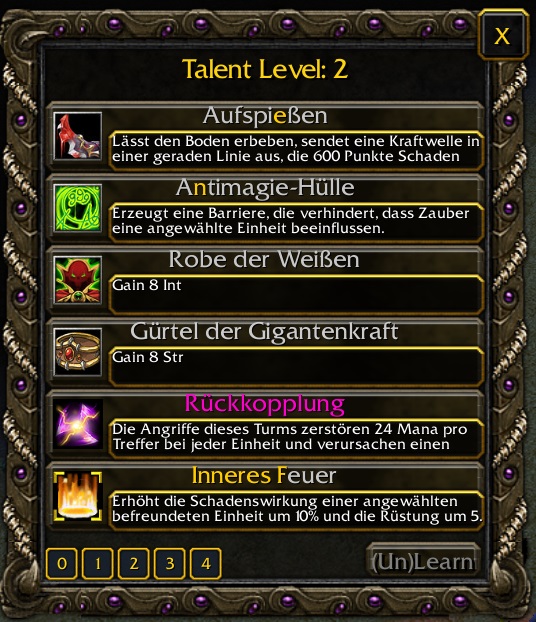
 Approved
Approved